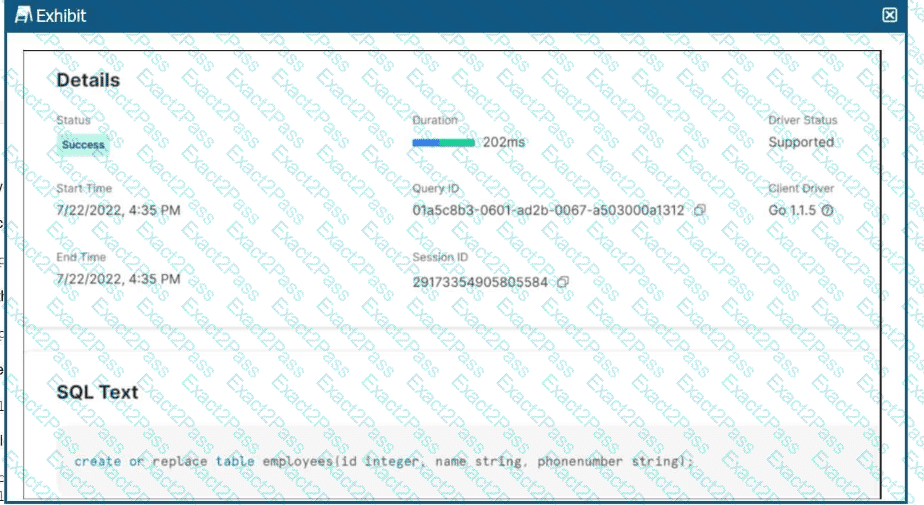When using the Snowflake Connector for Kafka, architects must understand the behavior differences between Snowpipe (file-based) and Snowpipe Streaming. Snowpipe Streaming is optimized for low-latency ingestion and works by continuously sending records directly into Snowflake-managed channels rather than staging files. One important characteristic is that Snowpipe Streaming automatically flushes buffered records at short, fixed intervals (approximately every second), ensuring near real-time data availability (Answer D).
Another key consideration is offset handling. The Snowflake Connector for Kafka is designed to tolerate Kafka offset jumps or resets, such as those caused by topic reprocessing or consumer group changes. Snowflake can safely ingest records without corrupting state, relying on Kafka semantics and connector metadata to maintain consistency (Answer E).
Snowpipe Streaming is not always the default ingestion method; configuration determines whether file-based Snowpipe or Streaming is used. Schema detection is not supported in Snowpipe Streaming. Traditional Snowpipe does not offer lower latency than Snowpipe Streaming. For the SnowPro Architect exam, understanding ingestion latency, buffering behavior, and fault tolerance is essential when designing streaming architectures.
=========
QUESTION NO: 57 [Snowflake Data Engineering]
An Architect wants to create an externally managed Iceberg table in Snowflake.
What parameters are required? (Select THREE).
A. External volume
B. Storage integration
C. External stage
D. Data file path
E. Catalog integration
F. Metadata file path
Answer: A, E, F
Externally managed Iceberg tables in Snowflake rely on external systems for metadata and storage management. An external volume is required to define and manage access to the underlying cloud storage where the Iceberg data files reside (Answer A). A catalog integration is required so Snowflake can interact with the external Iceberg catalog (such as AWS Glue or other supported catalogs) that manages table metadata (Answer E).
Additionally, Snowflake must know the location of the Iceberg metadata files (the Iceberg metadata JSON), which is provided via the metadata file path parameter (Answer F). This allows Snowflake to read schema and snapshot information maintained externally.
An external stage is not required for Iceberg tables, as Snowflake accesses the data directly through the external volume. A storage integration is used for stages, not for Iceberg tables. The data file path is derived from metadata and does not need to be specified explicitly. This question tests SnowPro Architect understanding of modern open table formats and Snowflake’s Iceberg integration model.
=========
QUESTION NO: 58 [Security and Access Management]
A company stores customer data in Snowflake and must protect Personally Identifiable Information (PII) to meet strict regulatory requirements.
What should an Architect do?
A. Use row-level security to mask PII data.
B. Use tag-based masking policies for columns containing PII.
C. Create secure views for PII data and grant access as needed.
D. Separate PII into different tables and grant access as needed.
Answer: B
Tag-based masking policies provide a scalable and centralized way to protect PII across many tables and schemas (Answer B). By tagging columns that contain PII and associating masking policies with those tags, Snowflake automatically enforces masking rules wherever the tagged columns appear. This approach reduces administrative overhead and ensures consistent enforcement as schemas evolve.
Row access policies control row visibility, not column masking. Secure views and table separation can protect data but introduce significant maintenance complexity and do not scale well across large environments. Snowflake best practices—and the SnowPro Architect exam—emphasize tag-based governance for sensitive data.
=========
QUESTION NO: 59 [Security and Access Management]
An Architect created a data share and wants to verify that only specific records in secure views are visible to consumers.
What is the recommended validation method?
A. Create reader accounts and log in as consumers.
B. Create a row access policy and assign it to the share.
C. Set the SIMULATED_DATA_SHARING_CONSUMER session parameter.
D. Alter the share to impersonate a consumer account.
Answer: C
Snowflake provides the SIMULATED_DATA_SHARING_CONSUMER session parameter to allow providers to test how shared data appears to specific consumer accounts without logging in as those consumers (Answer C). This feature enables secure, efficient validation of row-level and column-level filtering logic implemented through secure views.
Creating reader accounts is unnecessary and operationally heavy. Row access policies are part of access control design, not validation. Altering a share does not provide impersonation capabilities. This question tests SnowPro Architect familiarity with governance validation tools in Secure Data Sharing scenarios.
=========
QUESTION NO: 60 [Architecting Snowflake Solutions]
Which requirements indicate that a multi-account Snowflake strategy should be used? (Select TWO).
A. A requirement to use different Snowflake editions.
B. A requirement for easy object promotion using zero-copy cloning.
C. A requirement to use Snowflake in a single cloud or region.
D. A requirement to minimize complexity of changing database names across environments.
E. A requirement to use RBAC to govern DevOps processes across environments.
Answer: A, B
A multi-account Snowflake strategy is appropriate when environments have fundamentally different requirements. Using different Snowflake editions (for example, Business Critical for production and Enterprise for non-production) requires separate accounts because edition is an account-level property (Answer A).
Zero-copy cloning is frequently used for fast environment refresh and object promotion, but cloning only works within a single account. To promote data between environments cleanly, many organizations use separate accounts combined with replication or sharing strategies, making multi-account design relevant when environment isolation and promotion workflows are required (Answer B).
Single-region usage, minimizing database name changes, and RBAC governance can all be handled within a single account. This question reinforces SnowPro Architect principles around environment isolation, governance, and account-level design decisions.