Last Update 7 hours ago Total Questions : 83
The Certified Kubernetes Administrator (CKA) Program content is now fully updated, with all current exam questions added 7 hours ago. Deciding to include CKA practice exam questions in your study plan goes far beyond basic test preparation.
You'll find that our CKA exam questions frequently feature detailed scenarios and practical problem-solving exercises that directly mirror industry challenges. Engaging with these CKA sample sets allows you to effectively manage your time and pace yourself, giving you the ability to finish any Certified Kubernetes Administrator (CKA) Program practice test comfortably within the allotted time.
Score: 4%
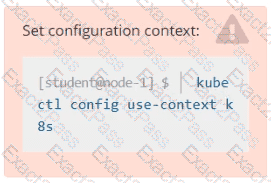
Task
Check to see how many nodes are ready schedulable (not including nodes tainted NoSchedule ) and write the number to /opt/KUSC00402/kusc00402.txt.
Create a snapshot of the etcd instance running at https://127.0.0.1:2379, saving the snapshot to the file path /srv/data/etcd-snapshot.db.
The following TLS certificates/key are supplied for connecting to the server with etcdctl:
CA certificate: /opt/KUCM00302/ca.crt
Client certificate: /opt/KUCM00302/etcd-client.crt
Client key: Topt/KUCM00302/etcd-client.key
You must connect to the correct host.
Failure to do so may result in a zero score.
[candidate@base] $ ssh Cka000049
Task
Perform the following tasks:
Create a new PriorityClass named high-priority for user-workloads with a value that is one less
than the highest existing user-defined priority class value.
Patch the existing Deployment busybox-logger running in the priority namespace to use the high-priority priority class.
Create a pod as follows:
Name: mongo
Using Image: mongo
In a new Kubernetes namespace named: my-website
Given a partially-functioning Kubernetes cluster, identify symptoms of failure on the cluster.
Determine the node, the failing service, and take actions to bring up the failed service and restore the health of the cluster. Ensure that any changes are made permanently.
You can ssh to the relevant I nodes (bk8s-master-0 or bk8s-node-0) using:
[student@node-1] $ ssh
You can assume elevated privileges on any node in the cluster with the following command:
[student@nodename] $ | sudo –i
For this item, you will have to ssh to the nodes ik8s-master-0 and ik8s-node-0 and complete all tasks on these nodes. Ensure that you return to the base node (hostname: node-1) when you have completed this item.
Context
As an administrator of a small development team, you have been asked to set up a Kubernetes cluster to test the viability of a new application.
Task
You must use kubeadm to perform this task. Any kubeadm invocations will require the use of the --ignore-preflight-errors=all option.
Configure the node ik8s-master-O as a master node. .
Join the node ik8s-node-o to the cluster.
Task Weight: 4%
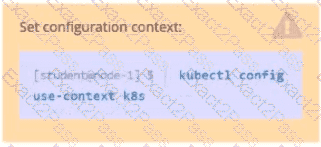
Task
Scale the deployment webserver to 3 pods.

