Last Update 17 hours ago Total Questions : 100
The Supporting Cisco Devices for Field Technicians (FLDTEC) content is now fully updated, with all current exam questions added 17 hours ago. Deciding to include 800-150 practice exam questions in your study plan goes far beyond basic test preparation.
You'll find that our 800-150 exam questions frequently feature detailed scenarios and practical problem-solving exercises that directly mirror industry challenges. Engaging with these 800-150 sample sets allows you to effectively manage your time and pace yourself, giving you the ability to finish any Supporting Cisco Devices for Field Technicians (FLDTEC) practice test comfortably within the allotted time.
Drag and drop the Cisco collaboration endpoints from the left onto the corresponding descriptions on the right.
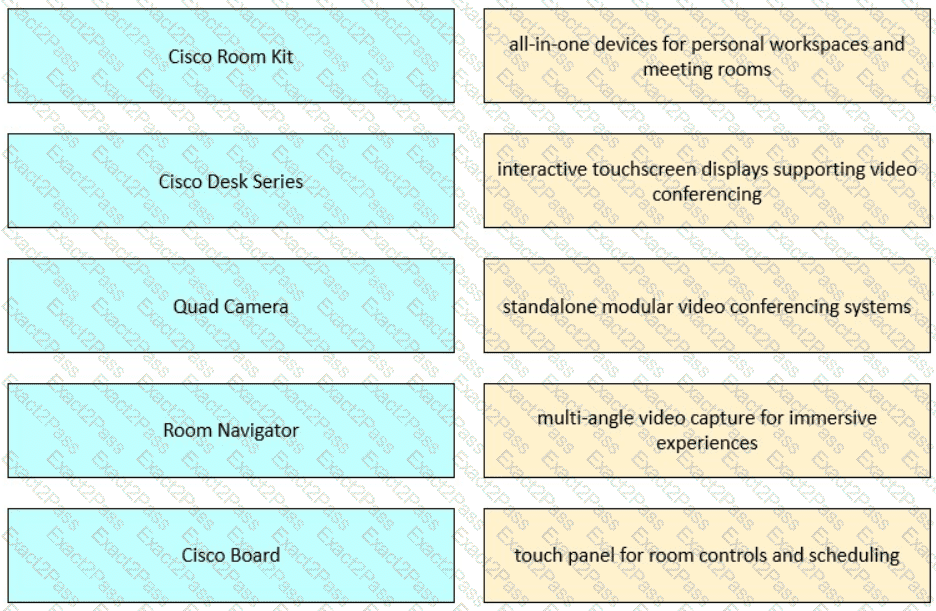
Which hardware platform is Cisco UnifiedCommunications Manager typically deployed on?
Drag and drop the functions from the left onto the corresponding Cisco data center technologies on the right.
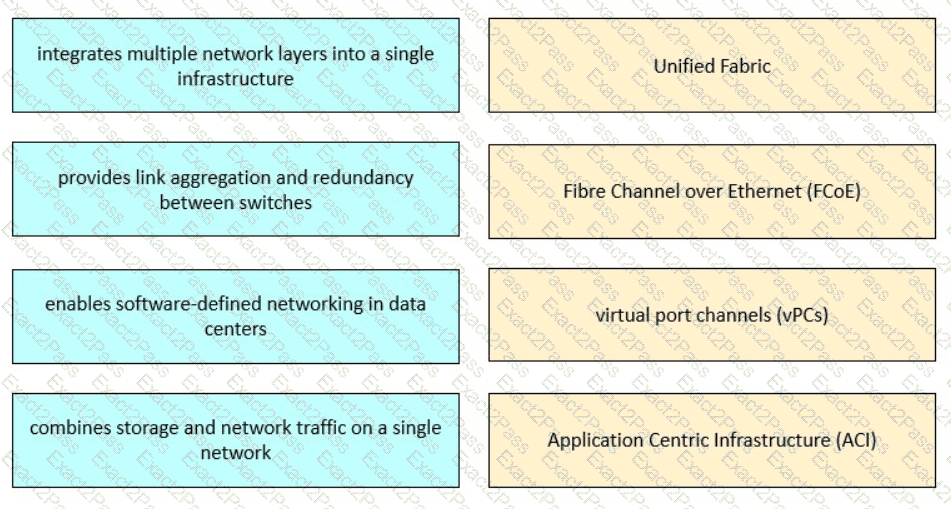
Which cable type should be used when installing replacement hardware and connecting two devices of the same type, like two DTEs or two DCEs?
When should a crossover UTP cable be used instead of a straight-through cable when connecting network devices?
Which step must be performed immediately after powering off the device when replacing a Cisco chassis?
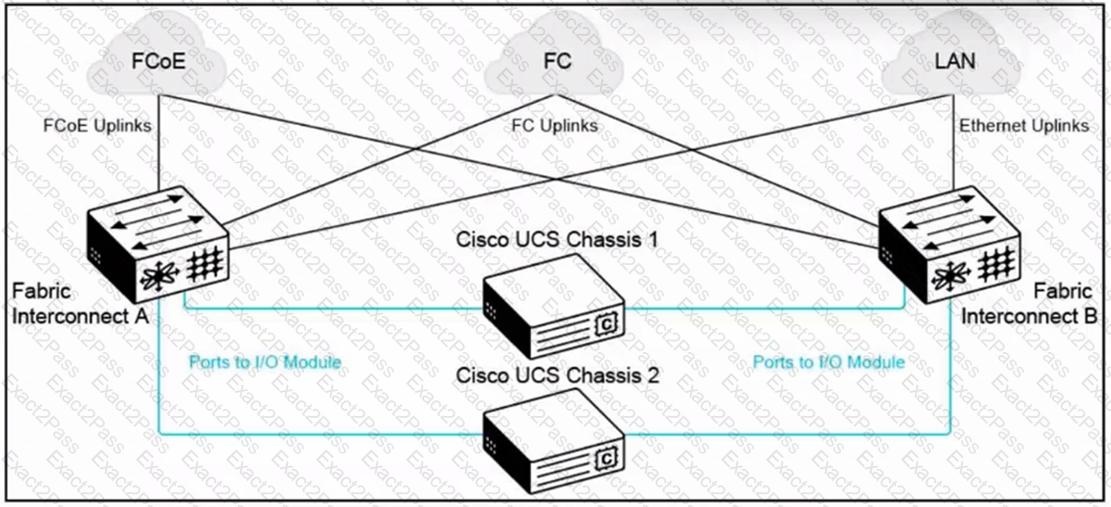
Refer to the exhibit. What is the redundancy implementation in this Cisco UCS architecture?

