Last Update 7 hours ago Total Questions : 328
The Microsoft Dynamics 365 for Customer Service content is now fully updated, with all current exam questions added 7 hours ago. Deciding to include MB-230 practice exam questions in your study plan goes far beyond basic test preparation.
You'll find that our MB-230 exam questions frequently feature detailed scenarios and practical problem-solving exercises that directly mirror industry challenges. Engaging with these MB-230 sample sets allows you to effectively manage your time and pace yourself, giving you the ability to finish any Microsoft Dynamics 365 for Customer Service practice test comfortably within the allotted time.
You need to implement service-level agreements.
Which type of agreements should you implement?
You need to ensure cases are handled correctly.
What should you do? To answer, select the appropriate options in the answer area.
NOTE: Each correct selection is worth one point.
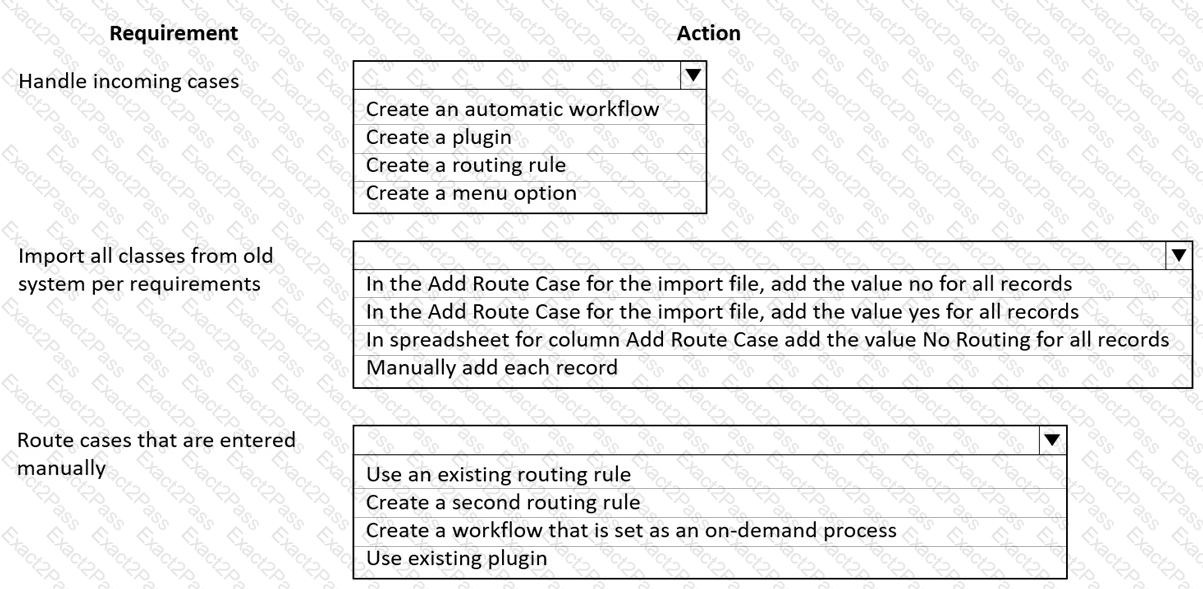
You need to create the queue for cases.
What type of queue should you create?
You need to meet the automatic case creation requirements.
What should you do? To answer, select the appropriate options in the answer area.
NOTE: Each correct selection is worth one point.
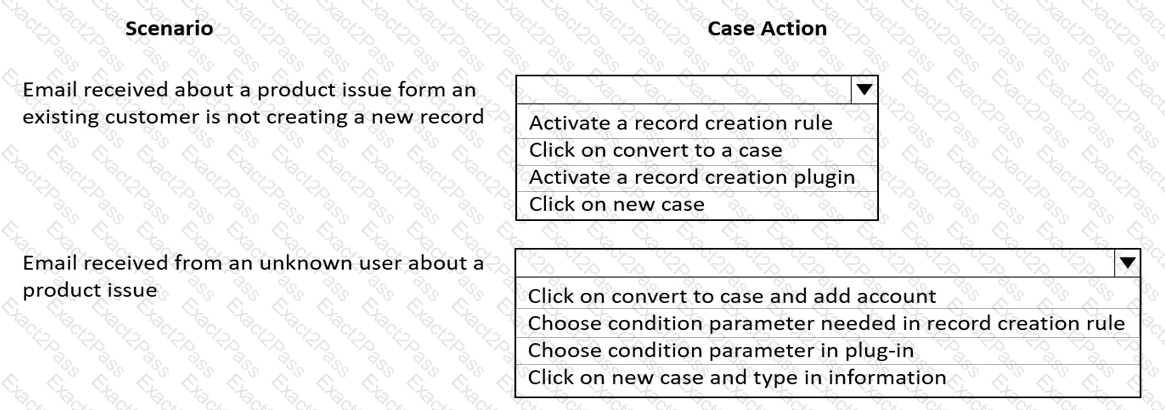
You need to ensure users can search the knowledge base from a case record.
Which two actions should you perform? Each correct answer presents part of the solution.
NOTE: Each correct selection is worth one point.
You need to add SLA timers to the Case form.
Which two options should you configure? Each correct answer presents part of the solution.
NOTE: Each correct selection is worth one point.
You need to configure the system so that an email is sent to a manager about the SLAs according to the requirements.
What should you configure?

